
User Support & FAQ

3D-object for designers
Download the Okeenea Navigueo Hifi+ object for Archicad version 25 or later and Revit RFA-object.
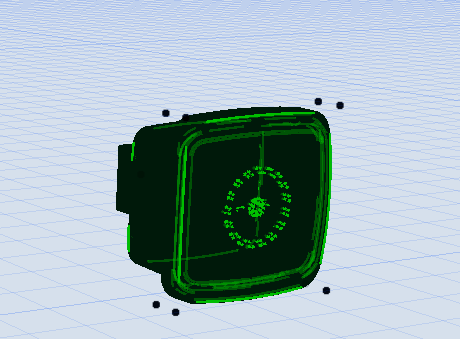
GDL-object of Audio Beacon in Archicad
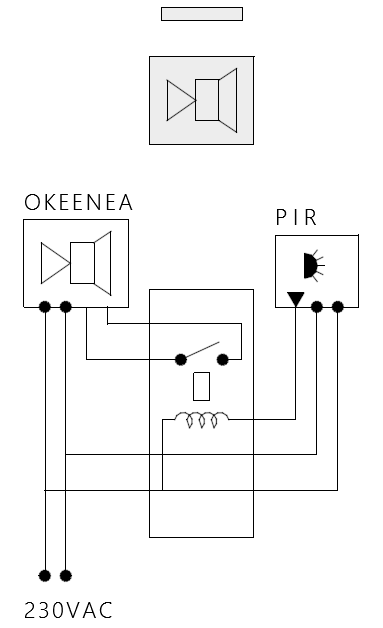
2D-picture of the Audio Beacon: speaker unit, electrical symbol and the wiring diagram.
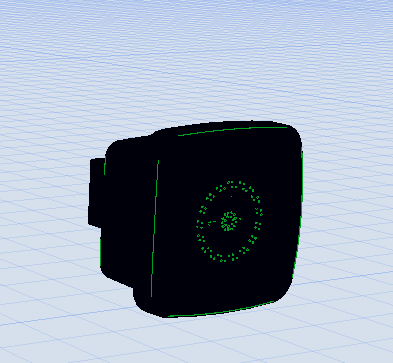
3D-object of the audio beacon
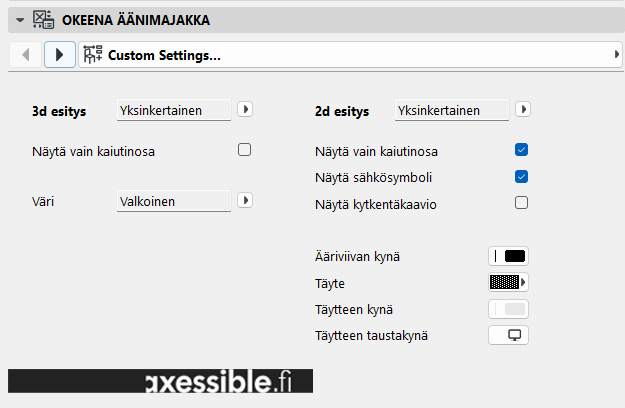
Audio Beacon settings in Archicad.

Frequently Asked Questions
What is an smart Audio Beacon?
A smart audio beacon is an assistive accessibility device that uses speech messages or audio signals to help blind or visually impaired individuals understand their surroundings and navigate safely—for example, to a building entrance or pedestrian crossing.
Unlike traditional beacons, a smart audio beacon only emits sound when a user approaches, minimizing unnecessary noise in the environment.
Who are audio beacons intended for?
Audio beacons are primarily designed for blind and visually impaired users, but they can also assist people who experience difficulties with spatial orientation or mobility.
How is the beacon activated?
The beacon can be activated using a mobile app, such as MyMovEO, or a remote control device, like the Okeene Button.
Where are audio beacons used?
Audio beacons can be installed in various environments, including:
- Traffic lights and pedestrian crossings
- Public buildings and service centers
- Along walking routes and corridors
- Next to tactile maps or guidance points
- Anywhere accessible guidance is needed
Are audio beacons safe for outdoor use?
Yes. Audio beacons are designed to withstand varied weather conditions and meet safety and durability standards required for public outdoor installations.
Can audio beacons be used indoors?
Absolutely. They are well-suited for indoor environments such as:
- Public buildings
- Schools and universities
- Libraries
- Hospitals
- Shopping centers
They can guide users to the correct floor, office, or service point with clear spoken instructions.
What are the benefits for service providers or municipalities?
Audio beacons:
- Improve accessibility and inclusivity
- Help meet accessibility regulations and standards
- Promote equal service and safety
- Communicate a strong message of social responsibility
Do audio beacons support multiple languages?
Yes. Audio beacons can be programmed to deliver instructions in multiple languages.
If a user’s preferred language isn’t available, they can manually choose from a list of supported languages.
In Finland, typical default languages include:
- Finnish (default)
- Swedish
- English
In locations such as airports, additional language options may also be provided based on visitor needs.
Installing and Using the Smart Audio Beacon
Easy installation:
- The audio beacon is delivered pre-programmed with the spoken messages agreed upon with the customer.
- The device is mounted quickly and securely using just two screws.
- All settings—including volume, playback timing, and other parameters—can be adjusted wirelessly.
Works with MyMovEO App or Okeenea Button
- The beacon is compatible with MyMovEO, a mobile app designed specifically for people with visual impairments.
- The app is available free of charge from the App Store (iPhone) and Google Play (Android).
- Once the app is activated, the user only needs to have their phone with them—in their pocket, for example.
When the user enters the beacon’s Bluetooth range, the beacon automatically recognizes the device and plays a clear, spoken message to help guide them safely forward. Alternatively, the beacon can be triggered using the Okeenea Button, a physical remote designed for the same purpose.
